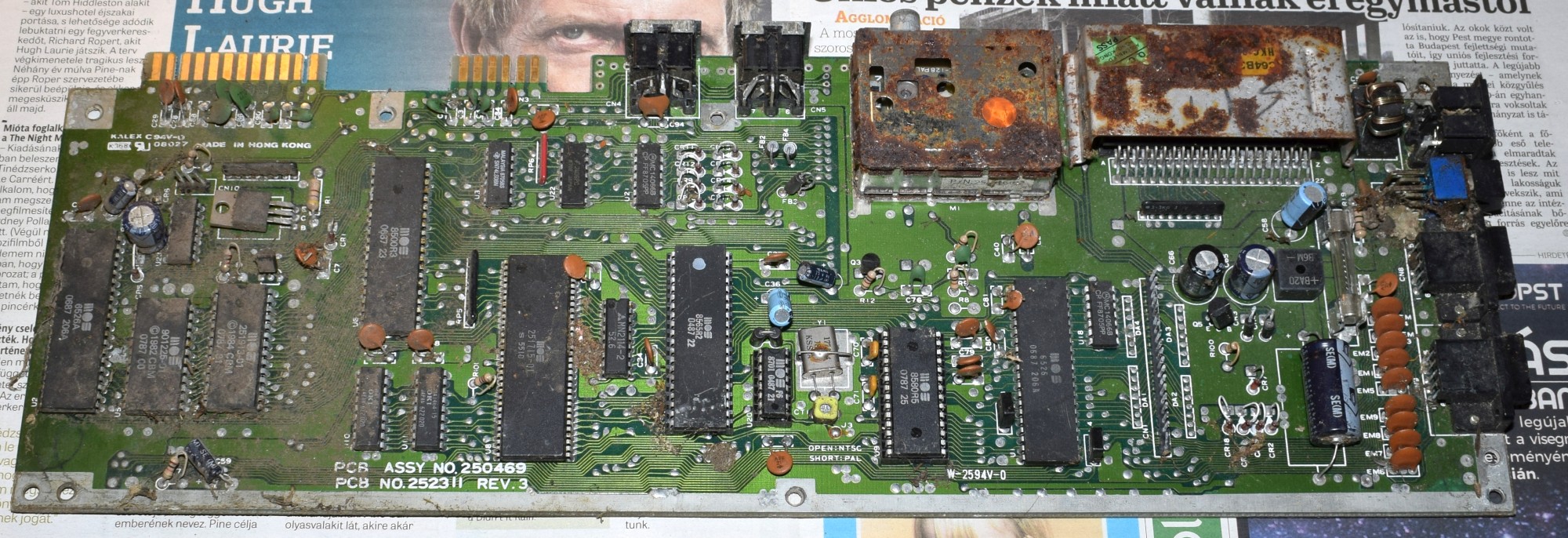I bought this 1541 drive not too long ago for 14 USD. The seller said it did not work. And he was right. The floppy drive was not able to read/write. Even a directory listing is thrown a error: ?FILE NOT FOUND ERROR. The disk rotating motor was spinning and the head was able to move. Then it is probably a head error. Let’s find out!

I disassembled the drive and washed the plastic covers and cleaned the electronic with compressed air. So… what is wrong with this drive? The error was obvious at first glance. The floppy drive head was very dirty. If the head is a little dirty the drive can work but you may see sometime read and write error. But If the head is very dirty (like in this case) the floppy drive is not able to read and write at all. So this is a nice chance to show you all how can you clean a Commodore 1541 floppy drive head.
What you need:
- Pure alcohol (94% concentration)
- One Cotton swabs (cotton buds, Q-tips, etc.)
Little explanation before we get started. The 1541 floppy drive head is read and write to the floppy disk bottom half. This drive originally use one side disks. If you examine a disassembled 1541 floppy drive you may notice the drive has a “upper head” too. So… what is this upper head thing is? Well… this is not really a head. The “upper head” not contain any electronics just a little sponge piece and a spring. The “upper head” function is to press the spinning disc to the bottom real head. You can lift up the upper head with your hand easily, the spring is not very strong.
Then let’s start the cleaning.
First lift up the upper head gently unily you have enough gap to clean the head. That is about 30 degree relative to the horizontal position. Be very carefully! If you lift the upper head too much the spring will be weaken or broken and floppy drive will not work properly anymore.
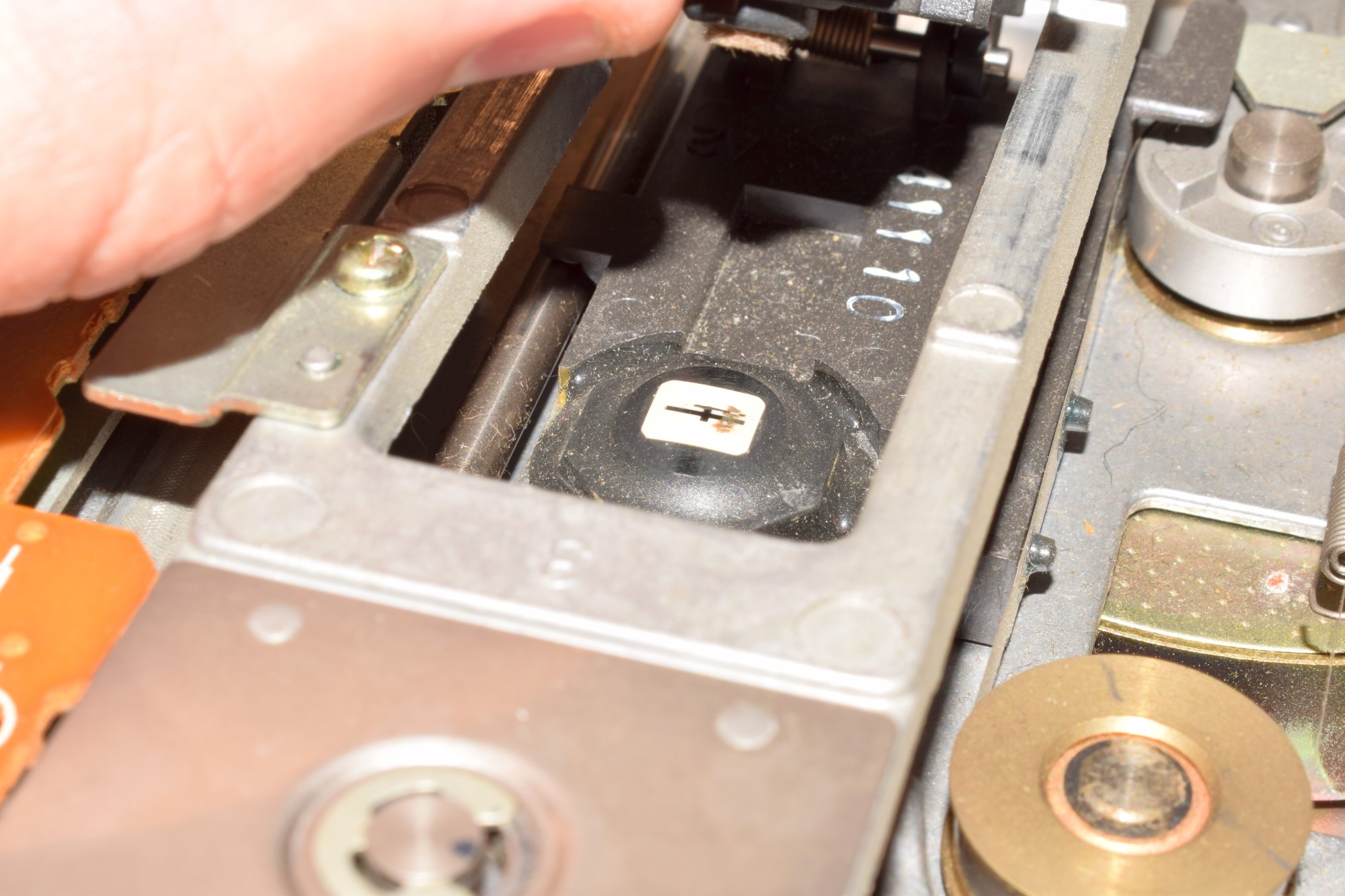
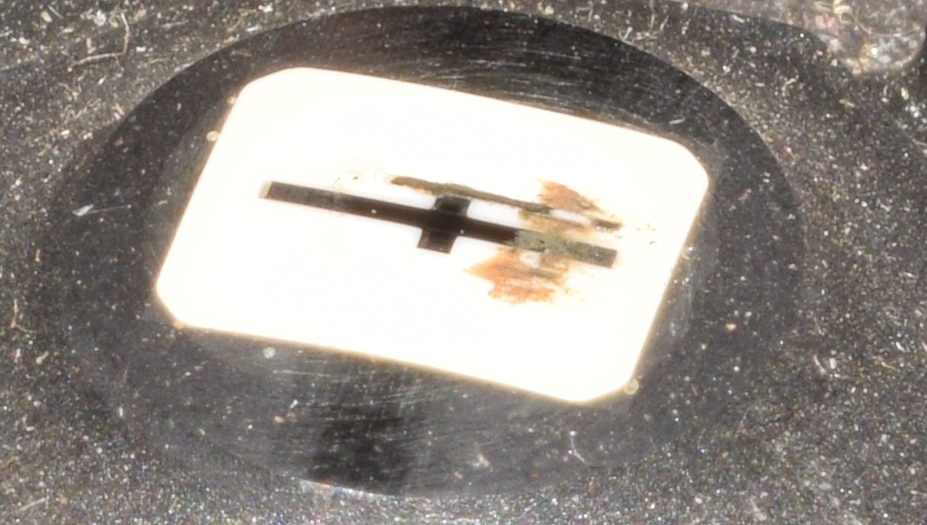
Then use the cotton swabs and alcohol and clean the head.
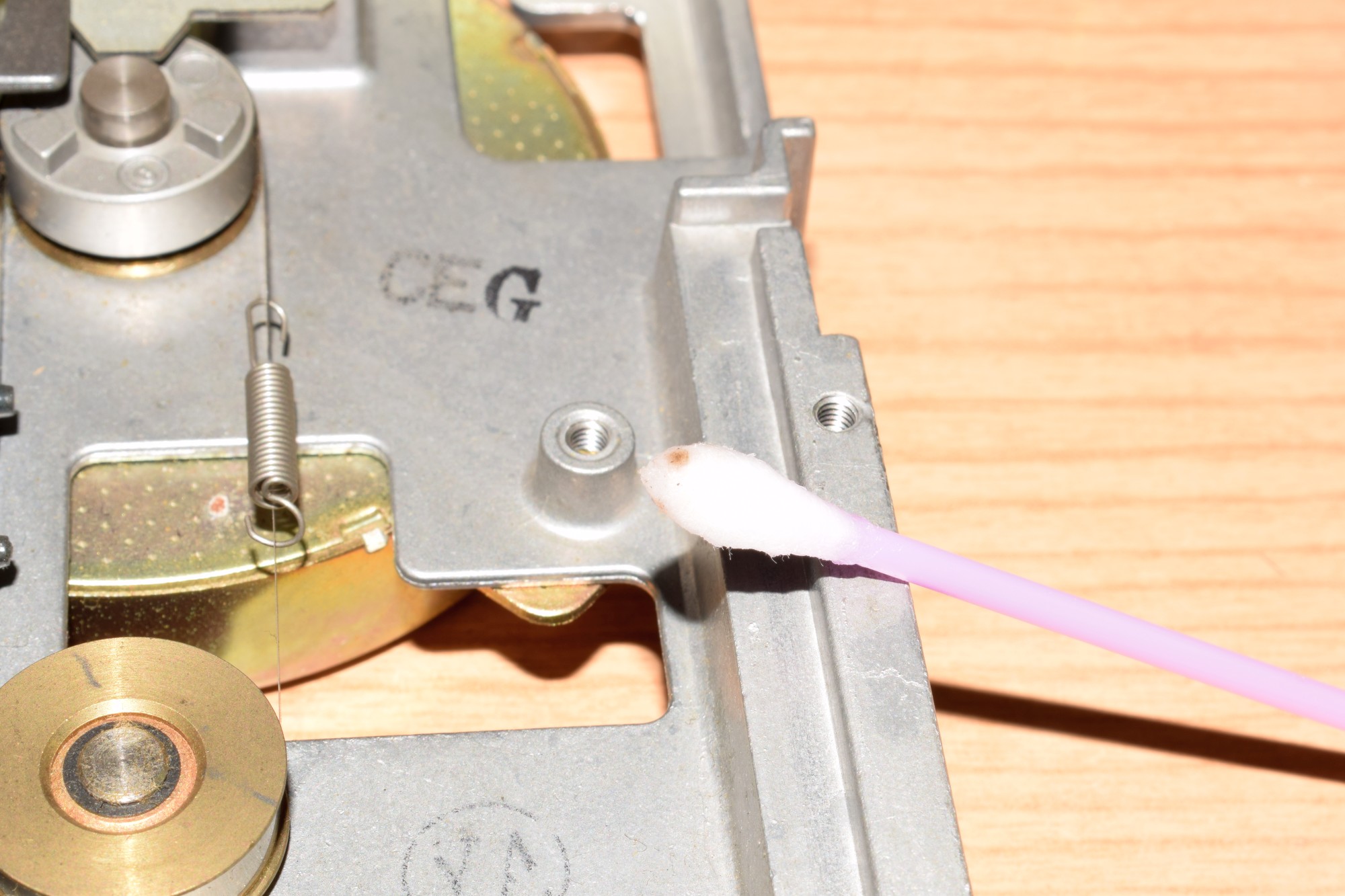
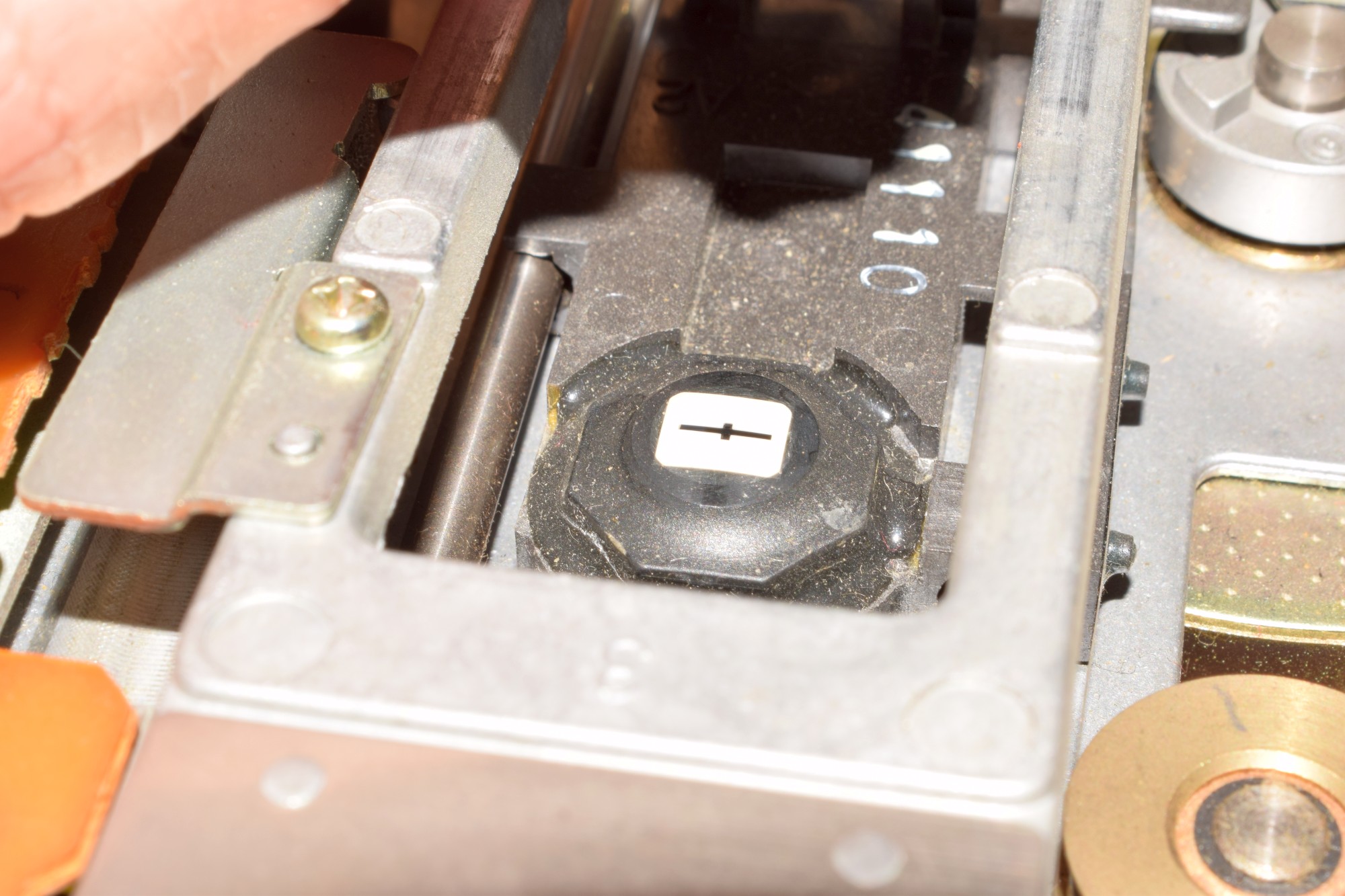
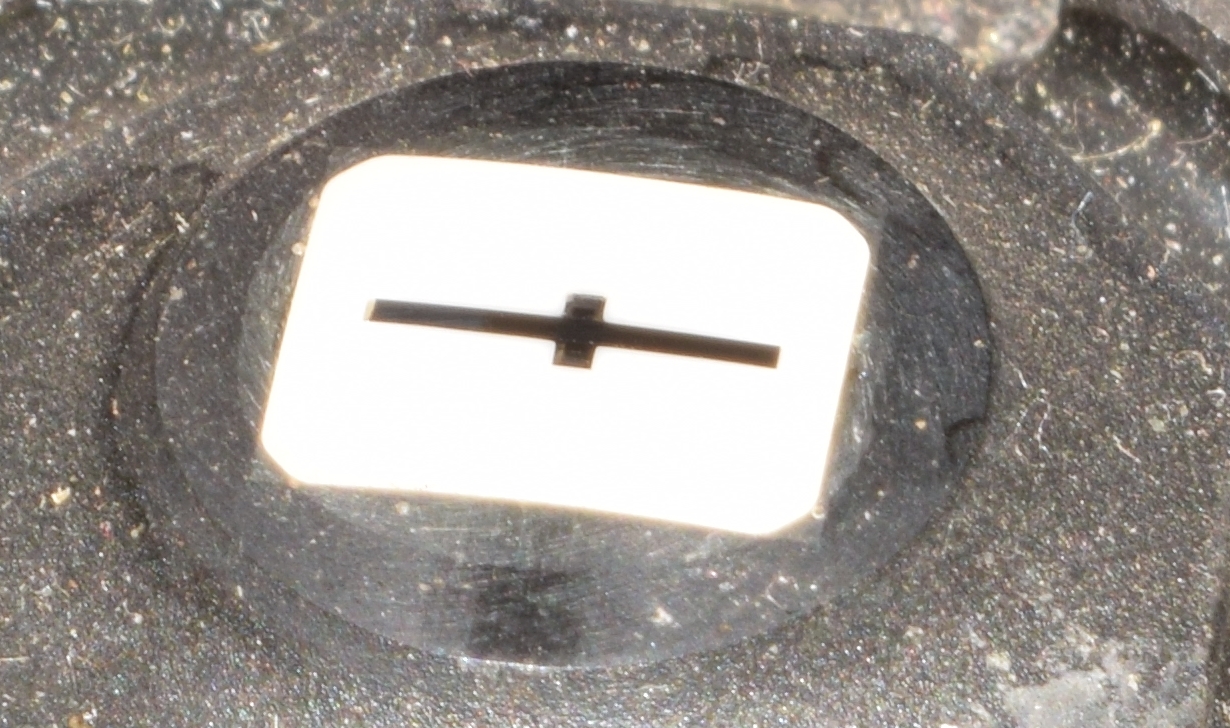
And that’s it! It not hard at all. There is nothing left but to assemble the drive and use it.